82 Lotto Deposit Rejected
If your deposit to 82 Lotto has been rejected, here are some steps you can follow to address the issue:
Check Payment Information: Ensure that all the payment information you entered is correct. This includes account numbers, credit card details, expiration dates, and CVV codes.
Review Account Balance: Make sure that you have sufficient funds in your account to cover the deposit. Sometimes, rejections occur due to insufficient funds.
Consult Deposit Limits: Verify that the amount you are trying to deposit does not exceed the set deposit limits of 82 Lotto. These limits can often be found in the user settings or FAQ sections of their platform.
Examine Account Status: Check if your account is fully verified and in good standing. Some platforms restrict depositcapabilities until your identity verification is complete.
Contact Customer Support: Reach out to 82 Lotto’s customer support for specific details on why your deposit was rejected. They can provide insights based on the logs from their system.
Review Payment Method Restrictions: Some platforms have restrictions on the types of payment methods accepted (e.g., some might not accept certain credit cards or e-wallets). Check if your payment method is supported.
Check for Service Outages: Sometimes, technical issues or maintenance on the platform can affect transaction processing. Look for any announcements regarding outages that might explain the issue.
Attempt a Different Payment Method: If possible, try using a different payment method. Issues can sometimes be specific to a particular bank or card provider.
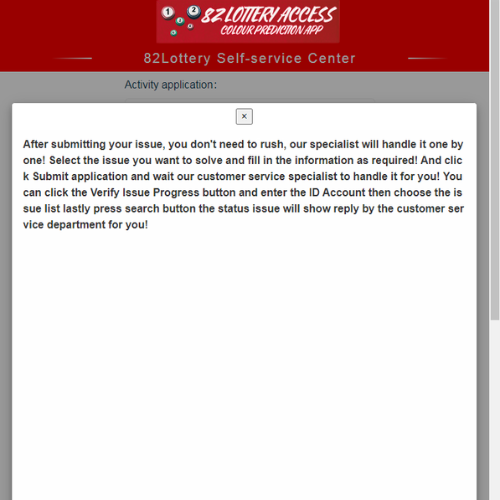
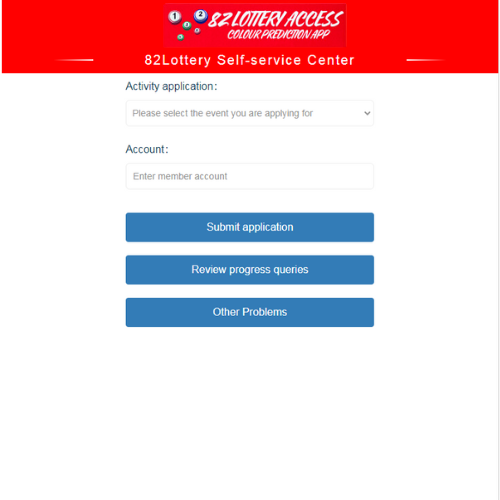
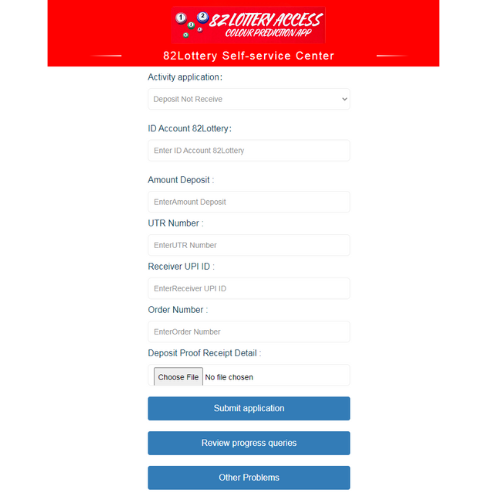
Q: Where can I locate the Receiver UPI ID and UTR number, as I’m not entirely sure what they mean?
A: It’s available through the wallet and bank apps you use.
1. You launch the wallet or bank app that you use to make transfers.
2. Look through the transaction and inbox history.
3. Select the transaction you made to view the transfer details.
You can also view the explanation on how to verify the proof of depositreceipt in the photo below.
1. Amount of deposit
2. UPI ID of the recipient
3. UTR figure
4. Date, time, and transaction
In order for our depositdepartment to assist with a quicker check, this 4 must be shown in clear and detailed information.
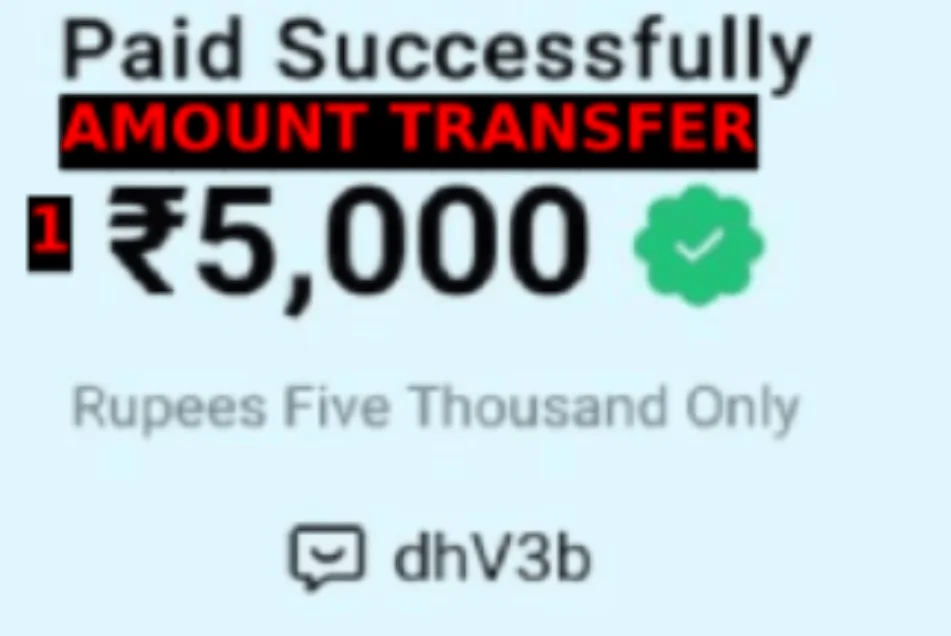
ISSUE STATUS
Q: How can I find out if the self-service center 82LOTTERY has received my deposit?
A: By selecting “View Problem Status,” entering your 82LOTTERY ID account, and choosing the issue of “depositnot received,” you may find out the current state of your depositissue. When you click “Search,” your problem status will be shown.
SUCCESS STATUS
Q: After verifying, I noticed that the status indicates “Success” along with the message, “Depositsuccess process to your account with UTR:xxxx.” Could you please explain?
A: This indicates that your deposit has already been successfully processed to your 82LOTTERY account by our depositdepartment. To view your updated balance, all you have to do is log into your 82LOTTERY account.
REJECT POSITION
Q: What happens if the status of my deposit issue is “Reject”? Does this imply that the 82LOTTERY deposit department rejected my deposit?
A: Don’t panic if the status of your deposit is “Reject”; we’ll explain. There are a few things you should be aware of when you get rejected:
Reject “Deposit not received yet, we will follow up on your deposit, please wait patiently”: This indicates that the 82LOTTERY deposit department has not yet received your deposit. We ask for your patience as our specialists look into this for you. Don’t send it in more than once. To find out the status of your deposit, you can also inquire again about the UTR status from your bank.
Reject “Provide proof of receipt with date, time, UTR, and amount”: Your deposit proof was not complete enough, as indicated by this message. Make sure the amount, UTR number, UPI ID recipient, date, and time are all included in your evidence.
“Incorrect ID account,” reject it. Provide the proper ID: Please confirm that the ID account you entered on the 82LOTTERY self-service center is accurate.
Reject “Proof is incorrect; please provide the correct proof of receipt”: Verify that the receipt you provided for your deposit is the correct one by checking it.
Reject “Check ID and receipt since it’s not a match”: This indicates that you must confirm that the information of the proof receipt and the deposit form on the 82LOTTERY ID account match, including the date, time, amount, and payment method used.
Reject “Resubmit form and fill in receiver UPI ID”: This indicates that the deposit issue form you filled out on the 82LOTTERY self-service center did not include the UPI ID recipient field, which is necessary for our deposit department to process your deposit more quickly handling.
Reject “Show a UPI ID receiver as proof of receipt!This suggests that, in order for our deposit department to execute your payment more quickly, the proof receipt you sent does not display the UPI ID receiver.
